What is a Restaurant Management POS System?
POS System Glossary, Terminology, and Definitions
Many restaurant owners still rely on paper, pen, and carbon-copy paper to take food orders and total sales at the end of the day. Cash registers, credit card swipe terminals, and online PDFs make for an awkward sales ecosystem and poor customer experience.
Restaurant, bar, and nightclub Point of Sale (POS) software systems are similar to retail POS systems. A point of sale system allows servers and managers to accept payments from customers at a checkout stand or at the table. When you’re serving diners in a restaurant, taking delivery or takeout food orders in-person or online, it’s important to know that a POS designed for hospitality and digital dining is different (and often more robust) than a stand retail POS.
A POS can include a physical POS terminals, an online portal that processes payments through a mobile phone or computer, and handheld devices that allow servers to enter orders and take payments. The online modes are run with the help of a digital module called POS software. The restaurant POS software is one such system specifically designed to cater to the restaurant industry.
In this article, we give you common industry terms for a restaurant POS system. We’ll also review the types, benefits, and share recommendations for how you can choose the best POS software for your restaurant, bar, and nightclub business.
Types of POS Software and Systems
There are three types of POS software:
- On-premise POS: You can use this software only at specific physical locations where they are set up, usually the restaurant’s payment counter. On-premise POS software must be bundled with hardware (such as a PC, kiosk, or tablet to operate.
- Cloud-based POS: A cloud-based POS is set up on internet-based servers and is accessed from any location with an internet connection. They offer flexibility and ease of setup but are vulnerable to internet outages and weak WiFi coverage.
- Hybrid POS: Hybrid POS has the features of both cloud-based POS reporting software and on-premise POS solutions. For example, Total Touch POS is a Hybrid POS with a physical PC interface at your restaurant, which allows you to enter menu items, orders, sales, and employee data. It has a cloud-based interface to collect data and generate weekly reports. The Total Touch Essentials Bundle includes a tablet for order entry.
Restaurant Management POS Feature Definitions
- Sales Tracking: An advanced restaurant POS software integrates the menu into the system to track every order and payment transaction in your restaurant.
- Online Ordering: Many POS systems include an online and/or mobile ordering integration option that permits customers to place an order from the convenience of their office or home, schedule delivery or pickup, pay, and send orders directly to the POS and the kitchen.
- Employee Management: With POS management software, you manage employee leave schedules, work schedule, monitor in and out timings, and calculate payroll hours of your employees.
- Inventory Control: Inventory management is a time-consuming and crucial task for every restaurant since lack of raw materials at rush hours can thwart the entire operation. Advanced POS software can resolve this issue as they keep track of every ingredient and the quantity available.
- Marketing Capabilities: A restaurant POS software can identify your customer preferences, provide in-depth reports about holiday sales, promotional offers, and seasonal changes. You can use these insights to create personalized promotional offers for your customers.
- Menu Items: With POS system reporting features you can monitor sales and also know what menu items are popular and top sellers.
- Credit Card Processing: Often referred to as merchant services or payment processing, proprietary credit card processing is often required by some POS providers. You want payments to be simple for your customers, easy on you, and cost-effective for your business. If you prefer your current merchant services provider, you should consider a POS that allows you to keep your credit card processing agreement, or select one that offers competitive credit card processing rates when bundled with the POS restaurant management software.
- Terminals: Make it easy to pay with secure terminals that support EMV chip card, contactless and mobile wallets. Terminals support EMV chip card, contactless and mobile wallets with secure, contact-free or swipe features.
- POS restaurant management software: If a POS system claims that it will help you manage your restaurant, it should do more than take food orders. Evaluate all the POS system features before you make a commitment.
Choosing the right POS software
1. Prioritize your needs
When selecting the right POS software for your restaurant, you need to begin by identifying what you require from it. Do you need advanced ordering software that takes care of reporting, analytics, and promotions, or do you simply need a POS that can automate your sales and order tracking processes?
2. Take a free trial
Most professional companies that offer POS also offer free POS software and demos that let you test the software’s functionality in your restaurant before purchasing it. Use these trial versions to get accustomed to the software. Make sure it adds substantial value to your restaurant business before making the purchase.
3. Check what is included
Many POS software and restaurant management systems are pre-installed with built-in features, such as loyalty programs, mobile apps, third-party integrations, and sales reporting. To gain the most out of your POS software, ask the service provider about its features. With Total Touch, you get advanced features like multiple payment options, pour control, and pre-authorized bar tabs.
4. Beware of hidden fees or agreement terms
Some POS software companies offer month-to-month pricing, while others provide yearly packages with lower monthly rates. Read the agreement carefully and ask specifically for pricing to avoid paying hidden POS subscription fees and credit card processing fees.