Total Touch Tutorial and Feature Release Index
A convenient listing of new restaurant management feature and POS tutorials
Total Touch POS Video Tutorials
List of Services
-
Enhance Your Restaurant with Total Touch® Web and Online Ordering
Online ordering from Total Touch combines a customized ordering system with our powerful, easy to use point of sale software.
Enhance Your Restaurant with Total Touch® Web and Online Ordering
-
Meet Total Touch®, the Powerful Restaurant Management Solution
Meet Total Touch, the powerful, easy to use restaurant management solution designed to serve any restaurant type, from quick-service pizzeria to fine dining room.
Meet Total Touch®, the Powerful Restaurant Management Solution
-
How to Setup Total Touch Credit Card Processing Total Touch restaurant and bar POS software works with most merchant services credit card processors. Get help to enable credit card and pre-authorized bar tabs in Total Touch POS.How to Setup Total Touch Credit Card Processing
-
How to Register Total Touch POS SoftwareHow to Register Total Touch POS Software
How-to guide for Total Touch restaurant POS system registration. For support and help, email total Touch POS for point of sale software support at https://www.totaltouchpos.com/contact
-
How to Add Printers to Total Touch, Part 1 - Add to Windows
How-to guide and video for adding a Windows printer to Windows for the Total Touch restaurant POS system. Total Touch is a hybrid Microsoft Windows-based point of sale system with cloud reporting.
How to Add Printers to Total Touch, Part 1 - Add to Windows
-
How to Add Printers to Total Touch, Part 2 - Add to Total Touch
How-to guide and video for adding a Windows printer to the Total Touch restaurant POS system. Total Touch is a hybrid Microsoft Windows-based point of sale system with cloud reporting.
How to Add Printers to Total Touch, Part 2 - Add to Total Touch
-
How to Add Printers to Total Touch, Part 3 - Add Remote Printers
How to guide and video for adding remote printers to the Total Touch solution. Total Touch is a Microsoft Windows-based restaruant point of sale system with cloud reporting.
How to Add Printers to Total Touch, Part 3 - Add Remote Printers
-
Total Touch Advance Ordering Tutorial
Total Touch POS tutorial on Advanced Ordering to improve efficiency, profitability, and guest satisfaction for bars & restaurants
Total Touch Advance Ordering Tutorial
-
How to Work With Tabs in Total Touch POS Total Touch restaurant POS software makes it easy to work with pre-authorized bar tabs with EMV. Get help with step-by-step guides and video for pre-authorized bar tabs in Total Touch POS.How to Work With Tabs in Total Touch POS
-
How to Do A Cash Quick Sale in Total Touch POS
Learn how to cash out a customer and create a cash quick sale in the restaurant management software Total Touch POS
How to Do A Cash Quick Sale in Total Touch POS
-
How to Split Items and Checks with Total Touch
To assign items to each seat you can select the seats individually or by selecting Auto Seating. It's easy to split checks by guest or item in Total Touch POS.
How to Split Items and Checks with Total Touch
-
How To Process Cash Payments In & Out
Paid In and Paid Out is a manager function in Total Touch. Typically used for down payments, food deliveries, security payments, and back office reporting .
How To Process Cash Payments In & Out
-
How to Access the Message Board from the Total Touch Back Office
How to guide and video for accessing the message board feature in Total Touch restaurant POS back office.
How to Access the Message Board from the Total Touch Back Office
-
How to Setup Item Quantity Tracking
How to Set Up Item Quantity Tracking in Total Touch POS so you can manage inventory and make better use of available stock and inventory.
How to Setup Item Quantity Tracking
-
Using Order & Pay at the Table
Total Touch Order & Pay at the Table allows servers to start a new order or access an existing one. As the customer makes their selection, their server can enter the order on their Total Touch tablet exactly to the customer’s liking.
Using Order & Pay at the Table
-
How to Build a Menu and Add Items in Total Touch Restaurant POS
Total Touch restaurant management POS software makes it easy to setup set up departments, menu groups, add items, and assign items to your menu. Get step-by-step guidance for Total Touch POS.How to Build a Menu and Add Items in Total Touch Restaurant POS
-
How To Add Menu Item Modifiers in Total Touch POS
Menu modifiers allow you to charge extra for items, upsells, and special instructions. Learn the five key areas to add create modifiers, add modifiers, and build modifiers in Total Touch restaurant POS software.How To Add Menu Item Modifiers in Total Touch POS
-
How To Create Combo Meals in Restaurant Total Touch POS
Hungry customers want to order their meal quickly and easily. The Total Touch® combo feature makes orders simple! Check out our video for a quick explanation on creating and implementing combos.How To Create Combo Meals in Restaurant Total Touch POS
-
How To Modify Price Levels For Menu Items in Total Touch Restaurant POS Total Touch makes it easy to add the extra side of bacon or fries your customer is craving. Watch our video to learn about building price level modifiers for your menu in Total Touch restaourant POS management software.How To Modify Price Levels For Menu Items in Total Touch Restaurant POS
-
How to Create an Employee, Positions, and Permissions in Total Touch POS
Total Touch restaurant management POS software makes it easy to setup employees, positions and permissions. Get support and help with step-by-step guide and video for Total Touch POS.How to Create an Employee, Positions, and Permissions in Total Touch POS
-
How to Schedule Employees in Total Touch POS
Total Touch restaurant POS management software makes it easy to schedule employees. Get help with step-by-step guides and video for scheduling employees in Total Touch POS.How to Schedule Employees in Total Touch POS
-
How to Access the Employee Time Clock in Total Touch POS
Learn how to access the employee time clock in Total Touch POS restaruant managemen system, to see a list of clocked in employees, and to clock in or clock out.How to Access the Employee Time Clock in Total Touch POS
-
How to Login to the Transit Merchant Center
Through the Transit Merchant Center, you can access additional management features such as tip adjustments, voids, or any modifications to a transaction prior to settlement.
How to Login to the Transit Merchant Center
-
How to Process Voids & Refunds in Transit Merchant Center
This Total Touch POS tutorial will show the merchant how to void and refund a transaction using Transit Merchant Center.
How to Process Voids & Refunds in Transit Merchant Center
-
Transaction Adjustment Tutorial
In this tutorial, we will show the merchant how to adjust a tip before settlement in the Total Touch POS Transit Merchant System
Transaction Adjustment Tutorial
-
Adding a User to Total Touch Transit Merchant Center
This tutorial will show the merchant how to create a new user in the total Touch POS Transit Merchant Center.
Adding a User to Total Touch Transit Merchant Center
-
How To Use Total Touch POS in an Italian Restaurant
Total Touch POS visits Severino's Restaurant in Cleveland, Ohio to learn how their employees use Total Touch daily, and how Total Touch makes managing the day-to-day operations of their restaurant easier.
How To Use Total Touch POS in an Italian Restaurant
-
How a Coffeehouse and Bar Manages Growth with Total Touch POS
In this Total Touch Business Insider episode, we speak to the staff at 49 West coffeehouse and wine bar to learn how Total Touch POS has helped their business grow.
How a Coffeehouse and Bar Manages Growth with Total Touch POS
-
How an Indian Cuisine Restaurant Uses Total Touch POS
Total Touch is on the road at Peerce's Elevated Indian Cuisine in Phoenix, Maryland. Learn what makes them love Total Touch's comprehensive restaurant management system.
How an Indian Cuisine Restaurant Uses Total Touch POS
Total Touch Feature Release Index
List of Services
-
Total Touch adds Delivery, QR Code, & Dual Pricing
Total Touch software version 2.5.2 offers enhancements and opportunities for your restaurant and customers.
Total Touch adds Delivery, QR Code, & Dual Pricing
-
Total Touch Conversion to SQL Server and Performance Enhancements
Total Touch Version 2.5 incorporates Structured Query Language (SQL) for performance, future flexibility, and reliability. Multiple PAX terminals can be settled simultaneously.
Total Touch Conversion to SQL Server and Performance Enhancements
-
Announcing PAX S300 EMV Certification, Credit Card Enhancements, and More
With total Touch version 2.4.26, restaurant owners have more control over business activities, enhanced reporting, new employee management sollutions, and improved efficiency and profitability for carry-out and delivery orders.
Announcing PAX S300 EMV Certification, Credit Card Enhancements, and More
-
10 New Reports Available through Total Touch Cloud-Based Reporting
Cloud Reporting feature updates including Captured Account Numbers, Discount Sales, Group Sales, Item Sales, Tax Exempt Sales from the hybrid cloud reporting system in Total Touch POS
10 New Reports Available through Total Touch Cloud-Based Reporting
-
New Button Design, Improved Check Splitting
Total Touch restaurant POS introduces a 3D button mode, improved check splitting functionality, Factor4 Gift Card integration, and more
New Button Design, Improved Check Splitting
-
Cloud-Based Reporting Business Analytics Total Touch Restaurant POS Software
Total Touch POS restaurant software releases Cloud-based reporting, which means any user can access their business analytics from a desktop or mobile device. Daily Balance, Department Sales Report, Item Sales, Void Item, Employee Labor Summary, Sales Tax Reports, Employee Payroll Summary reporting.
Cloud-Based Reporting Business Analytics Total Touch Restaurant POS Software
-
New Total Touch POS Merchant Registration Process
Total Touch POS restaurant software releases software version 2.4.24, which introduces a new Merchant Registration Process to simplify installation and service.
New Total Touch POS Merchant Registration Process
-
Total Touch POS for Restaurants introduces Factor 4 Gift Card Integration
Total Touch POS software version 2.4.24 includes complete Factor 4 Gift integration. Total Touch restaurant management POS software supports Altus Premier for merchants utilizing a gift card program through Electronic Merchant Systems.
Total Touch POS for Restaurants introduces Factor 4 Gift Card Integration
-
Total Touch POS Simplifies Guest Check Look Up
Total Touch POS software version 2.4.24 includes enhanced features to simplify the guest check look up process. A unique barcode will print on each restaurant copy of a check.
Total Touch POS Simplifies Guest Check Look Up
-
Total Touch POS for Restaurants introduces Weights & Measures
Total Touch POS software for restaurants introduces Weights & Measures. Weight items via integrated scale support. Conforms to NTEP approved scales. Tested and evaluated in accordance with the National Institute of Standards and Technology (NIST).
Total Touch POS for Restaurants introduces Weights & Measures