How to Access the Employee Time Clock in Total Touch POS
Learn how to access the employee time clock in Total Touch POS, to see a list of clocked in employees, and to clock in or clock out.
The Time Clock offers two main functionalities: to see a list of clocked in employees and to clock in or clock out.
To See Who Else is Clocked In (Manager)
- Press the Time Clock button before entering your password.
- Enter your password.
- Press the Time Clock button again or OK.
- You’ll then be presented with a list of clocked in employees.
To Clock in or Clock Out (Employee)
- Enter your password.
- Click on the Time Clock button.
- You will then have access to clock in, clock out, or go on a break depending on your status.