How to Process Voids & Refunds in Transit Merchant Center
This tutorial will show the merchant how to void and refund a transaction using Transit Merchant Center.
First, use your cursor to hover over the left menu pane and select reports
- To void a refund, a transaction click on the transaction details report.
- You can refund a transaction if it has been settled. If the transaction hasn't been settled, you avoid the transaction.
- Next, complete the transaction search query. This can be done in a maximum of seven-day increments.
Set your date range by clicking on the calendar from day today.
You can also enter additional information based on the search criteria. For a more exact search query, click on search to continue under the return void column. Use the drop-down to select partial or full.
- If you select full, it will be for a full amount, and you can click submit
- If you select partial, then enter in the amount that you wish to refund, then click submit.
Now you can review the transactions that you wish to proceed with.
- Once verified, click submit, and now you can review the transactions that were completed.
- Nnce satisfied with the information, click ok, and that will return you to the transaction detail page.